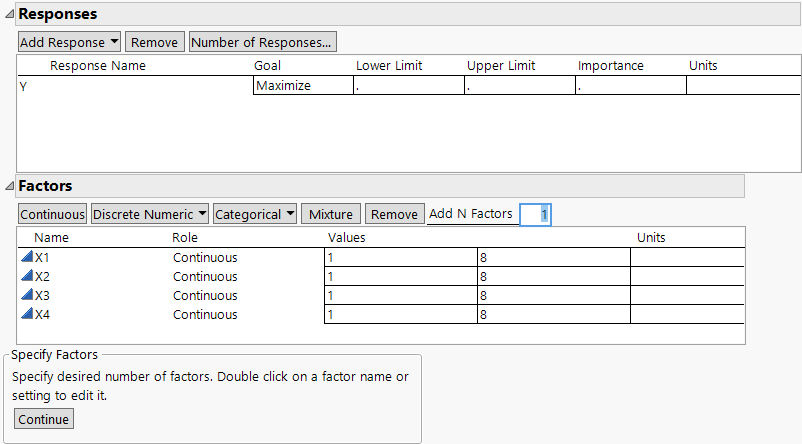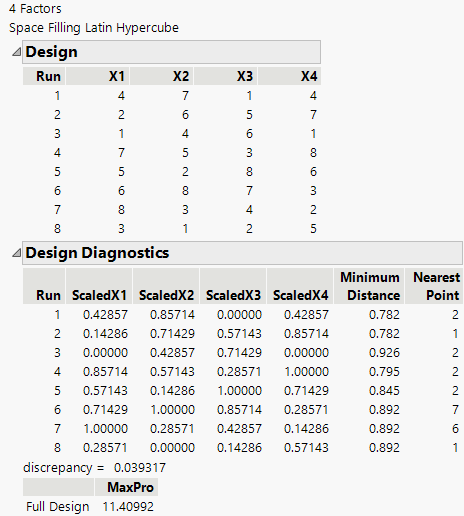Example of Creating a Latin Hypercube Design
Use the Space Filling Design platform to create a four-factor Latin hypercube design. The purpose of this example is to show that each column (factor) is assigned each level only once, and each column is a different permutation of the levels.
1. Select DOE > Special Purpose > Space Filling Design.
2. Add 4 continuous factors and change their values to 1 and 8.
Figure 21.8 Space-Filling Window for Four Factors
3. Click Continue.
4. In the Space Filling Design Methods section, specify 8 for the Number of Runs.
5. Click Latin Hypercube.
Figure 21.9 Latin Hypercube Design for Four Factors and Eight Runs with Eight Levels
The minimum distance between each pair of points in a Latin Hypercube design is smaller than that for a Sphere-Packing design for the same number of factors. This is because the Latin Hypercube design constrains the levels of each factor to be evenly spaced. The Sphere-Packing design maximizes the minimum distance without any constraints.