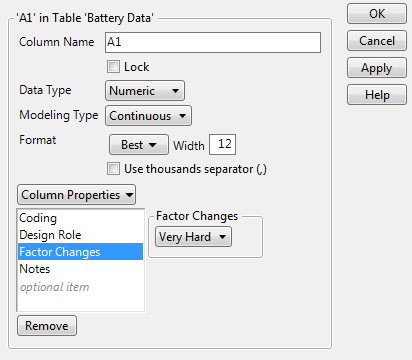Factor Changes
The Factor Changes column property indicates how difficult it is to change factor settings in a designed experiment. The possible specifications for Factor Changes are Easy, Hard, and Very Hard. For example, Figure A.24 shows the Factor Changes column property panel for the factor A1 in the Battery Data.jmp sample data table, located in the Design Experiment folder.
Figure A.24 Factor Changes Column Property Panel
• When a design contains factors that are hard-to-change and very-hard-to-change, it must also include a subplot and a whole plot factor:
– The levels of the whole plot factor define the groups of runs for which the levels of the very-hard-to-change factors are held constant.
– The levels of the subplot factor define the groups of runs for which the levels of the hard-to-change factors are held constant.
• When a design contains only factors that are hard-to-change, but no factors that are very-hard-to-change, it should include a whole plot factor. The levels of the whole plot factor define the groups of runs for which the levels of the hard-to-change factors are held constant. See Changes and Random Blocks.
Augment and Evaluate Design
For the Evaluate Design and Augment Design platforms, the Factor Changes column property identifies factors with Changes specified as Hard or Very Hard. However, these platforms also require that the whole plot and subplot factors be entered as model effects in the launch windows. This is because the whole plot and subplot factors are part of the design structure.
Custom Design
The Custom Design platform enables you to create designs where all factor changes are Easy. You can also construct split-plot, split-split plot, or two-way split-plot (strip-plot) designs. When constructing these designs, you need to identify the factors whose values are hard-to-change or very-hard-to-change. In the Factors section, you can identify factors as having Changes that are Easy, Hard, or Very Hard. When the Custom Design platform constructs the design table, the Factor Changes property is assigned to every factor that appears in the Factors section.
The Custom Design platform is the only platform that constructs designs for factors with Changes that are Hard or Very Hard. Other DOE platforms also assign the Factor Changes column property to factors that they construct, but the value of the column property is set to Easy for their factors.
If you Load Factors in the Custom Design window using a table of factors, you can assign the Factor Changes column property to columns in that table. When you Load Factors using that table, your Factor Changes specifications appear in the Factors section.