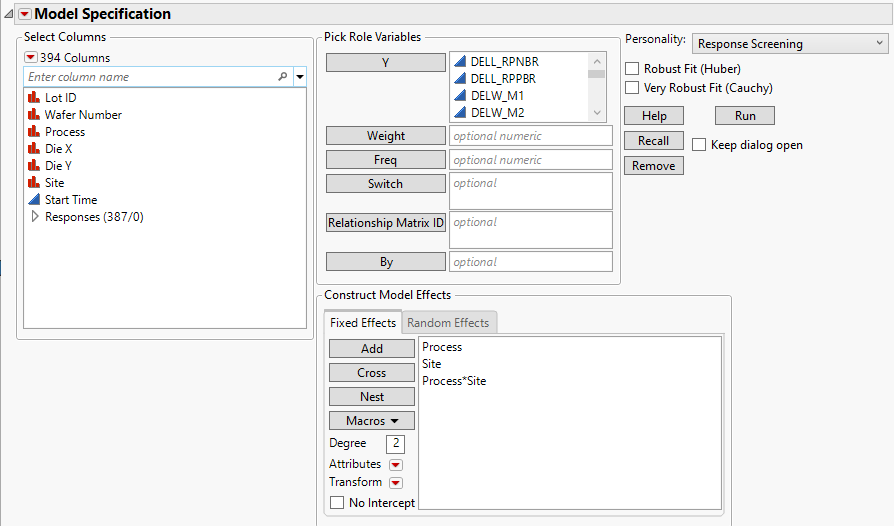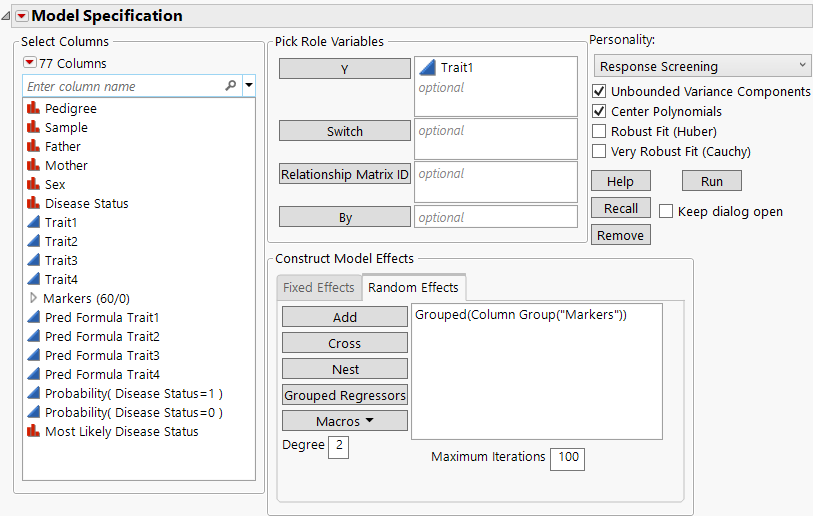Launch Response Screening in Fit Model
Launch Fit Response Screening by selecting Analyze > Fit Model and selecting Response Screening from the Personality list. You can specify models with fixed effects, random effects, or a combination of both using the tabs in the Construct Model Effects section.
Figure 24.6 Response Screening from the Fit Model Window in JMP Pro
For more information about the options in the Select Columns red triangle menu, see Column Filter Menu in Using JMP.
The following column role is unique to the Response Screening personality:
 Relationship Matrix ID
Relationship Matrix ID
Specifies the column that contains the names of the columns in a relationship matrix. Use this column role if you have an n-by-n relationship matrix that represents genetic relationships. This matrix can also be referred to as a kinship matrix. When you specify a Relationship Matrix ID column, the values in this column identify all of the columns to use and which rows go with which columns. Relationship matrices can be created using the Marker Relatedness platform. See Marker Relatedness in Genetics.
There are two options for robust estimation:
Robust Fit (Huber)
(Not supported if random effects are specified.) Specifies robust (Huber) estimation to down weight outliers for continuous responses. If there are no outliers, these estimates are close to the least squares estimates. Note that this option increases processing time.
Very Robust Fit (Cauchy)
(Not supported if random effects are specified.) Specifies very robust (Cauchy) estimation to down weight outliers for continuous responses. Assumes that the errors have a Cauchy distribution. A Cauchy distribution has fatter tails than the normal distribution, resulting in a reduced emphasis on outliers. This option can be useful if you have a large proportion of outliers in your data. However, if your data are close to normal with only a few outliers, this option can lead to incorrect inferences. The Cauchy option estimates parameters using maximum likelihood and a Cauchy link function.
Tip: If both robust options are selected, the platform uses only Cauchy estimation.
Fixed Effects Tab
Add all fixed effects in the Fixed Effects tab. Use the Add, Cross, Nest, Macros, and Attributes options as needed. For more information about these options, see Model Specification in Fitting Linear Models. Note that it is possible to construct a model that has no fixed effects.
 Random Effects Tab
Random Effects Tab
Specify traditional variance component models and models with grouped regressors using the Random Effects tab. For a traditional variance component model, specify terms such as random blocks, whole plot error terms, and subplot error terms using the Add, Cross, or Nest options. For more information about these options, see Model Specification in Fitting Linear Models.
Figure 24.7 Response Screening with Random Effects in JMP Pro
Use the Grouped Regressors button in the Random Effects tab to add a set of random continuous columns as a group effect that is associated with a single variance component. This approach is often used in genetics applications when there are a large number of genetic SNP or expression columns. The easiest way to add a grouped regressor is to first use Group Columns to group the columns of interested in the data table.
Note: If there are non-continuous factors in a group of regressors, the entire group is not included in the analysis.
When fitting models with random effects using the Response Screening personality, variance components are allowed to have negative estimates. The Unbounded Variance Components option specifies that variance components that have negative estimates are not reported as zero. This option is selected by default. It should remain selected if you are interested in fixed effects, because bounding the variance estimates at zero leads to bias in the tests for fixed effects. See “Negative Variances” in Fitting Linear Models for more information about the Unbounded Variance Components option.
Note: If random effects are specified, the roles for Weight and Freq are disabled.