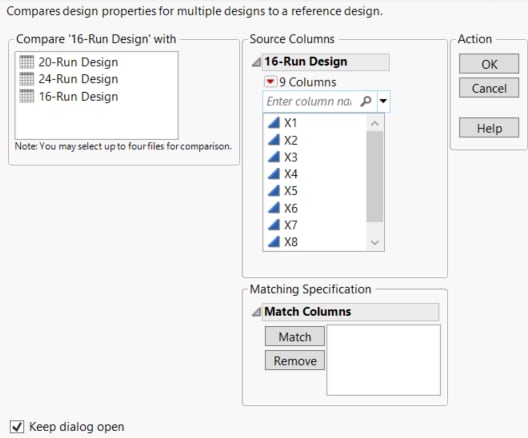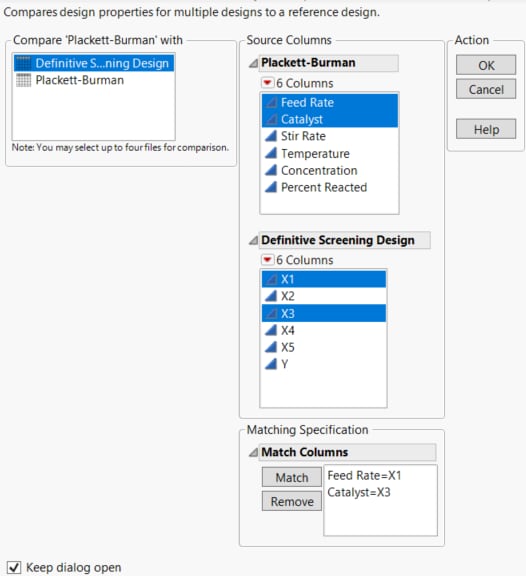Launch the Compare Designs Platform
Launch the Compare Designs platform by selecting DOE > Design Diagnostics > Compare Designs.
Figure 17.8 Compare Designs Launch Window
Design Tables and Source Columns
The active data table is listed above the compare design list at the left. The compare list includes all open data tables. The design in the initial Source Columns panel is the reference design, which is the design to which other designs are compared. When you add designs to compare to the reference design, the columns from the added designs appear in additional panels in the Source Columns section. Select up to four design tables for comparison.
Note: The reference design table can be compared to itself, which can be useful when exploring the assignment of design columns to factors.
Matching Specifications
Specify which columns in each of the design tables correspond to each other in the Match Columns panel. To match columns, select the columns to match in each of the design table Source Columns lists, and then click Match.
Figure 17.9 Selection of Columns for Matching
• To match single columns in each list, select the single column in each list, and then click Match.
• To match several columns that appear in the correct matching order in each list, select them in each list. Click the Match button. They are matched in their list order (Figure 17.9). In this example, Feed Rate is matched with X1, and Catalyst is matched with X3.
• If the lists contain the same numbers of columns and your desired match order is equivalent to their order of appearance in the lists, you do not have to specify matching. Simply click OK to run the launch window, and JMP matches the columns automatically in their order of appearance. You can review the matching in the report’s Matching Specification section.