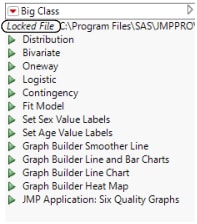Publication date: 06/27/2024
Lock Data Tables
Locking a data table prevents data and column properties from being added or edited. You can still assign row states, run analyses, and so on. To lock a data table, click the red triangle next to the table name in the table panel and select Lock Data Table.
A lock icon ![]() appears next to the data table name. To unlock the file, select Lock Data Table again.
appears next to the data table name. To unlock the file, select Lock Data Table again.
If you make a data table read-only outside of JMP (for example, by changing its properties on Windows), the data table contains a note informing you that it is locked (Figure 4.61). This type of lock allows users to edit the data table, but not save the changes.
Figure 4.61 A Read-Only File
Want more information? Have questions? Get answers in the JMP User Community (community.jmp.com).