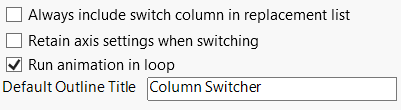Preferences for the Column Switcher
The Column Switcher preferences customize the settings for the column switcher utility.
Figure 15.11 Column Switcher Preferences
Preference | Description |
|---|---|
Always include switch column in replacement list | If this option is selected, the current column is automatically included in the list of columns in the Column Switcher. If this option is deselected (the default setting), a warning appears if a specified Column Switcher does not include the current column. |
Retain axis settings when switching | Specifies that the axis settings should be held constant when switching columns in the Column Switcher. This option is deselected by default. |
Run animation in a loop | Specifies the default behavior for the end of the animation loop. If this option is selected (the default setting) the animation starts back at the beginning when it reaches the end of the loop. If this option is deselected, the animation stops at the end of the loop. |
Default Outline Title | Specifies the title of the Column Switcher. The default setting is “Column Switcher”. |