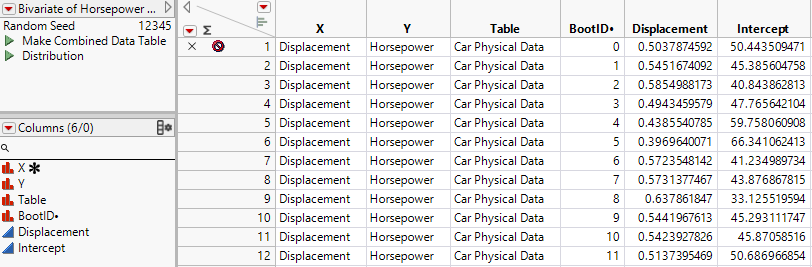Unstacked Bootstrap Results Table
An unstacked bootstrap results table contains a single row for each bootstrap iteration, with separate columns for each bootstrap result. When bootstrapping, select Split Selected Column to create an unstacked bootstrap results table.
In this example, the estimates for the terms in Figure 11.4 (stacked) are split into two columns, Displacement and Intercept, in Figure 11.5 (unstacked).
Figure 11.5 Unstacked Bootstrap Results Table
Note the following about the unstacked results table:
• There is a single row for each bootstrap sample.
• The data table columns used in the analysis appear in the table. In this example, X is Displacement, and Y is Horsepower.
• There is a column for each row of the report that was bootstrapped.
• If you specified a Random Seed in the Bootstrapping window, the bootstrap results table contains a table variable called Random Seed that gives its value.
• The unstacked bootstrap results table contains a Source table script and a Distribution table script. The Distribution table script enables you to quickly obtain statistics based on the bootstrap samples, including bootstrap confidence intervals.
• The BootID• column identifies the bootstrap sample. The row where BootID• = 0 corresponds to the original estimates. That row is marked with an X and has the excluded row state. In the unstacked bootstrap table, each row is calculated from a single bootstrap sample.
• The data table name ends with “Bootstrap Results (<colname>)”, where <colname> identifies the column in the report that was bootstrapped.