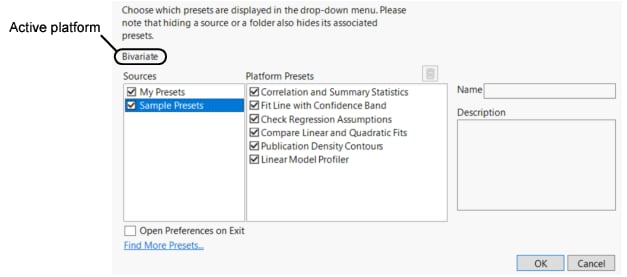Customize the Presets Menus
The Platform Presets menu contains user-defined presets under My Presets as well as Sample Presets. The Sample Presets can be hidden or displayed. The user-defined presets can be customized.
When you customize the Presets menu, it is for the active platform.
To access the Customize Menu window, select the Platform Presets button (![]() ) and then select Customize Menu.
) and then select Customize Menu.
Figure 10.6 The Customize Menu Window
Note that the Customize Menu window displays only the presets that are compatible with the current platform. If you want to see and customize all the presets, use "Open Preferences on Exit”, which is explained later.
From the Customize Menu window, you can perform the following tasks:
• Display or hide Sources, presets, or preset groups by selecting or clearing their check boxes.
• Rename presets and groups by selecting them and then editing the Name field.
• Group presets by selecting contiguous presets, right-clicking them, and then selecting Group Items. This action creates a group that is named “Preset Folder”, which you can then rename. Remove presets from a group by selecting the group, right-clicking them, and selecting Ungroup.
• Move presets and groups by using the drag-and-drop method.
• Add descriptions to presets. The description is displayed in the interface as a tooltip.
• Remove groups and presets by selecting the group or preset and then either clicking Remove Selected Items ( ) or right-clicking and selecting Delete.
) or right-clicking and selecting Delete.
Open Preferences on Exit
Selecting the Open Preferences on Exit check box displays the JMP Preferences Platform Presets section after you leave the Customization Menu window.
From the Platform Presets Preferences, you can import and export preferences and see and customize all “My Presets”, not only those available to the current platform.
Find More Presets
This link opens a browser window to the JMP User Community add-ins page.