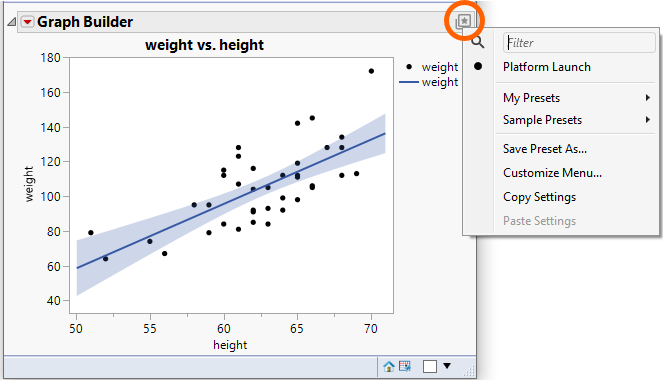Platform Presets
Save and Reuse Report Customizations
JMP Platform Presets enable you to save platform customizations like red triangle options, adjusted outline boxes, and changed graph sizes, and then apply them to other compatible reports.
Because settings on one platform might not be applicable to another platform, presets are specific to a platform. And even within a platform, not all presets can be applied in all situations. For example, in the Fit Y by X platform, different settings are available when using a categorical versus a continuous X variable.
There is no limit to the number of presets that you can store for each platform, enabling you to create a library of presets that are tailored to your analyses and reports.
Presets do not "stack". Applying a second preset replaces the previous preset.
A few platforms do not support presets. See Platforms That Do Not Support Presets.
Figure 10.1 The Platform Presets menu