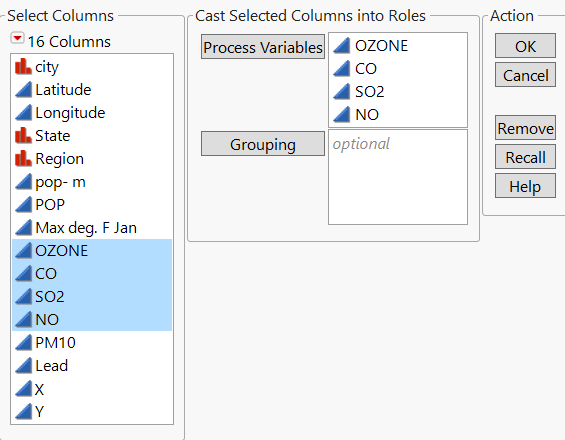Launch the Manage Limits Platform
Launch the Manage Limits platform by selecting Analyze > Quality and Process > Manage Limits.
Figure 16.3 Manage Limits Launch Window
For more information about the options in the Select Columns red triangle menu, see “Column Filter Menu” in Using JMP.
Process Variables
The columns of process data containing the measurements. The columns must have a Numeric data type.
Grouping
The columns assigned as grouping variables. You can assign limits or metadata for each process variable at each combination of levels of the grouping variables.
Note: MSA metadata and detection limits cannot vary across group levels. If you import a limits table that contains different values for each process group, only the value of the last grouping level for each process in the limits table is used.