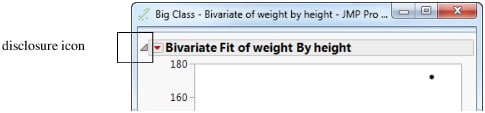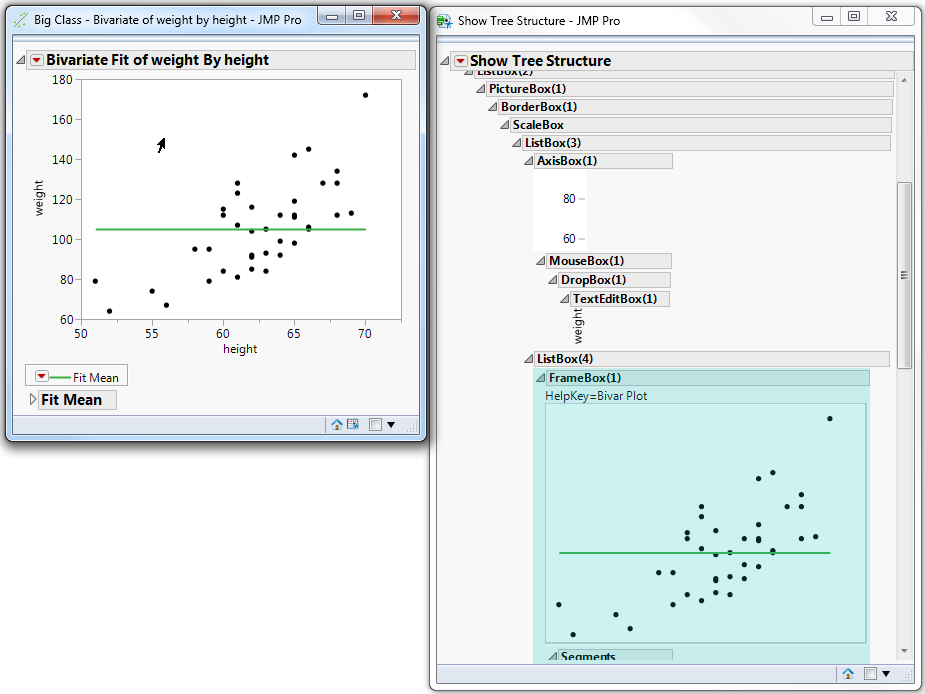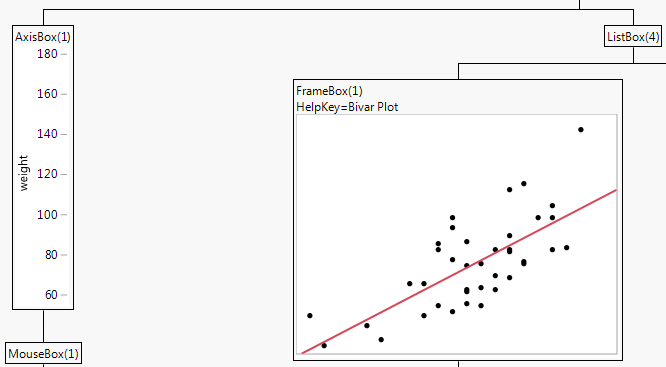biv = dt << Bivariate(
|
2.
|
Right-click the top disclosure icon and select Edit > Show Tree Structure.
|
|
3.
|
Click the Bivariate graph. In 图 11.3, the frame box that contains the graph is highlighted.
|
You can also obtain the tree structure through a script. Send the Show Tree Structure() message to any report. Or, send the message to a piece of the report (any display box object) to see the tree structure for just that part of the report.
The newer JMP tree structure provides a flat view of the display box tree rather than an outline view. To view the classic structure, hold down the Shift key before you right-click the disclosure icon and then select Edit > Show Tree Structure. Note the following differences between the newer and classic tree structure views: