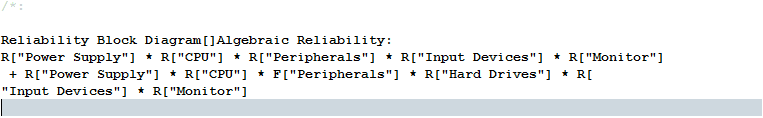The Print Algebraic Reliability to the Log Window command prints the reliability formula for the selected system diagram to the Log window.
|
1.
|
(Windows only) Select View > Log.
|
(Macintosh only) Select Window > Log.
|
2.
|
Open the exampleRBDcomplete.jsl file that you created.
|
|
3.
|
In the Designs panel, select Computer.
|
|
4.
|
From the Computer red triangle menu select Print Algebraic Reliability to the Log Window.
|
Figure 10.29 Algebraic Reliability in Log Window