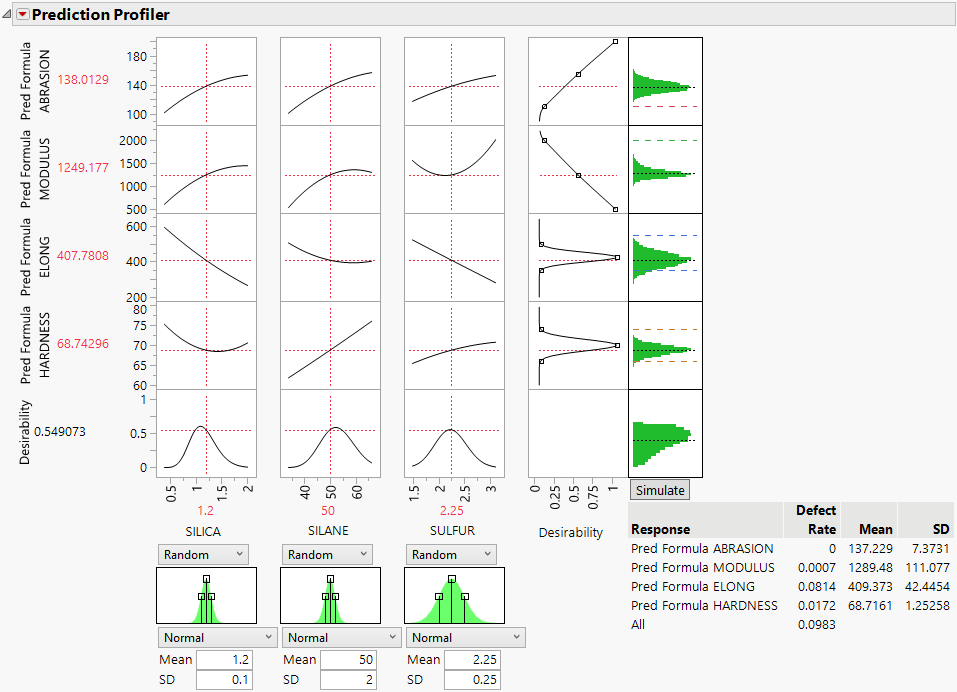Publication date: 05/05/2023
Simulator
Explore the Effects of Variation on Responses
Simulation enables you to discover the distribution of model outputs as a function of the random variation in the model inputs and noise. The Simulator in the profilers enables you to define random inputs, run simulations, and produce output tables of simulated values.
In the Prediction Profiler, the Simulator is integrated into the graphical layout. Factor specifications are displayed below each factor’s profile. A simulation histogram is shown for each response.
Figure 8.1 Prediction Profiler with Simulator Example
Contents
Overview of the Simulator
Example of the Simulator
Launch the Simulator
Simulation Settings for Factors
Simulation Settings for Responses
The Simulator Report
The Simulator Report Options
Defect Profiler
Defect Parametric Profile
Simulation Experiment
Specification Limits
Additional Examples of the Simulator
Example of the Defect Profiler
Example of Stochastic Optimization
Example of Simulating General Formulas
Statistical Details for the Simulator
Want more information? Have questions? Get answers in the JMP User Community (community.jmp.com).