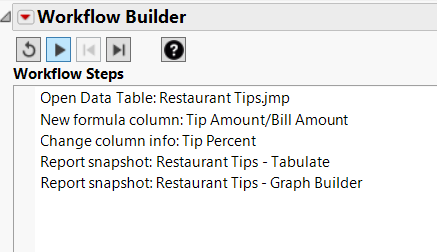Publication date: 06/27/2024
Workflow Builder
Use JMP to Build and Save a Workflow
The Workflow Builder is a JMP utility to capture, build, manage, and share data preparation and analysis workflows. The Workflow Builder uses the Enhanced Log to capture actions as you work in JMP. Use the Workflow Builder to do any of these actions:
• automate a workflow
• share a workflow
• re-run a sequence of steps with new data
• archive or document an analysis
• publish results to JMP Live
Figure 13.1 Workflow Builder
Contents
Overview of the Workflow Builder
Example of Workflow Builder
Launch the Workflow Builder
The Workflow Builder Window
Workflow Steps
Step Settings
JMP Log History
Workflow Builder Options
Workflow Builder Red Triangle Menu Options
Workflow Steps Right-Click Options
Workflow Builder Reference Manager
Additional Examples of the Workflow Builder
Example of Creating a Workflow from the Log History
Example of Creating a Workflow with a Step Setting
Example of Adding to a Workflow from the Enhanced Log
Example of a Workflow with an If/Else Statement
Example of a Workflow with a For Each Loop
Technical Details for the Workflow Builder
Want more information? Have questions? Get answers in the JMP User Community (community.jmp.com).