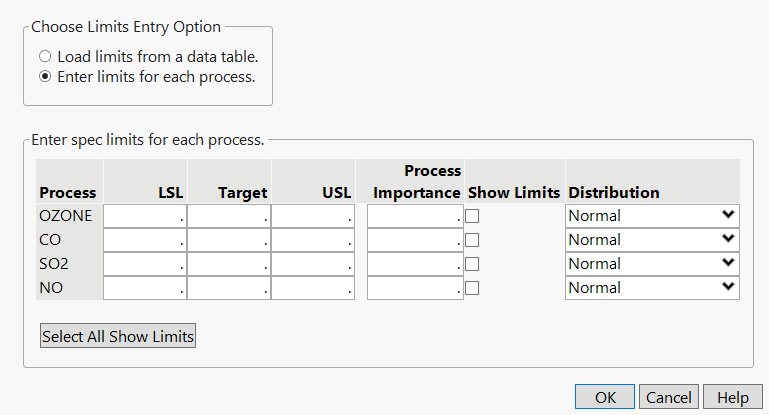Spec Limits Window
You can enter known specification limits for a process in the Spec Limits window. This window appears if you selected If Needed or Yes for the Show Spec Limits Dialog options in the Process Capability launch window. Figure 9.7 shows the Spec Limits window for the Cities.jmp sample data table after selecting OZONE, CO, SO2, and NO as process variables in the launch window. To specify the limits, you can use a limits table or enter the limits in the window. See Limits Data Table.
When you use the Spec Limits window, you can specify limits, process importance values, and update the distribution type for each column. Process importance values provide a mechanism to sort processes in the order that you prefer. Process importance values are used to size markers in many of the graphs in the Process Capability report.
If you select the Show Limits option for a process and then save the specification limits to a column property, the Show as Graph Reference Lines option is selected in the saved Spec Limits column property. If you select the Show Limits option for a process and then save the specification limits to a new table, the Show Limits column in the new table contains a 1 for the process. The Select All Show Limits button selects the Show Limits option for all processes.
Notes:
• The distribution type is not available in the Spec Limits window if your analysis selections require normality, such as the use of a historical sigma or subgroups.
• If a By variable is specified in the launch window, there is a Use limits for all by groups check box. If this option is selected, the same limits are used for all by groups. If this option is not selected, a separate Spec Limits window is shown for each by group.
• If a Grouping variable is specified in the launch window, the limits entered in the Spec Limits window will be used across all of the group levels.
Figure 9.7 Spec Limits Window for Cities.jmp