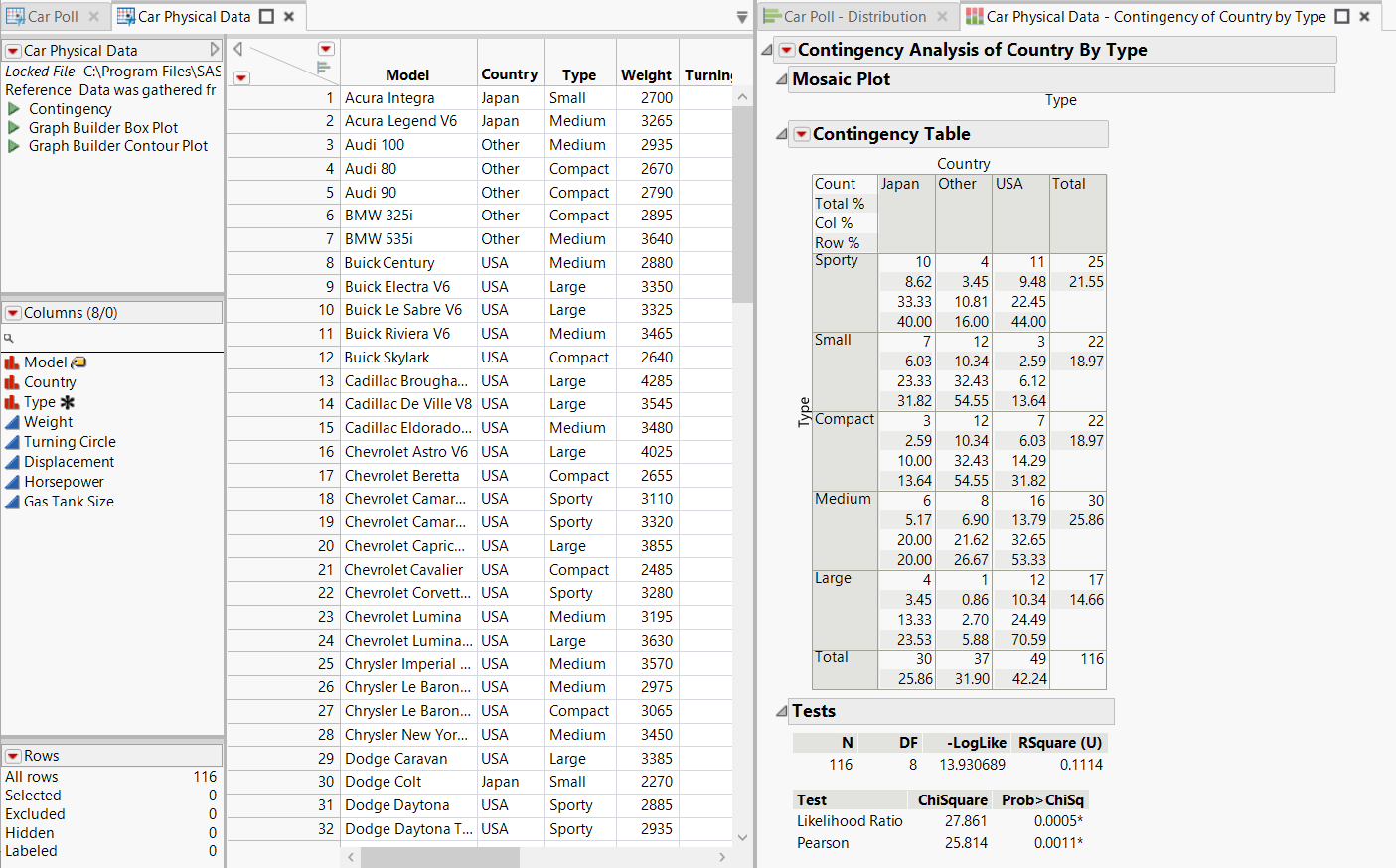Publication date: 02/06/2025
Work with Projects
If you are constantly opening the same related files and reports, saving them to a project file is a quick way to reopen and access them in one place. You can also share the project file with other JMP users.
Figure 11.21 Project File with Data Tables and Reports
This section contains the following information:
Want more information? Have questions? Get answers in the JMP User Community (community.jmp.com).