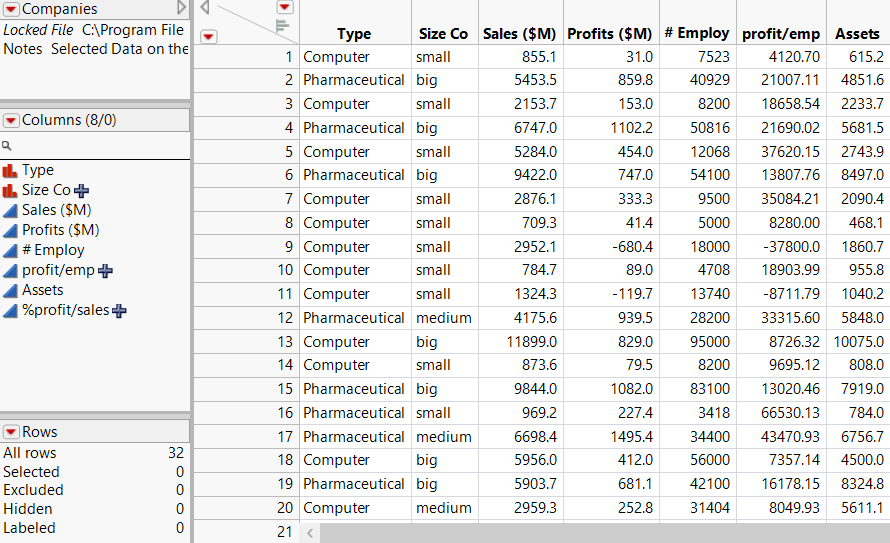Publication date: 06/27/2024
Work with Your Data
Prepare Your Data for Graphing and Analyzing
Before graphing or analyzing your data, the data has to be in a data table and in the proper format. This chapter shows some basic data management tasks, including the following:
• Creating new data tables
• Opening existing data tables
• Importing data from other applications into JMP
• Managing your data
Figure 3.1 Example of a Data Table
Contents
Get Your Data into JMP
Copy and Paste Data into a Data Table
Import Data into a Data Table
Enter Data in a Data Table
Transfer Data from Excel to JMP
Work with Data Tables
Edit Data in a Data Table
Select, Deselect, and Find Values in a Data Table
View or Change Column Information in a Data Table
Example of Calculating Values with Formulas
Example of Filtering Data in a Report
Examples of Reshaping Data
Examples of Viewing Summary Statistics
Examples of Creating Subsets
Example of Joining Data Tables
Example of Sorting Data
Want more information? Have questions? Get answers in the JMP User Community (community.jmp.com).